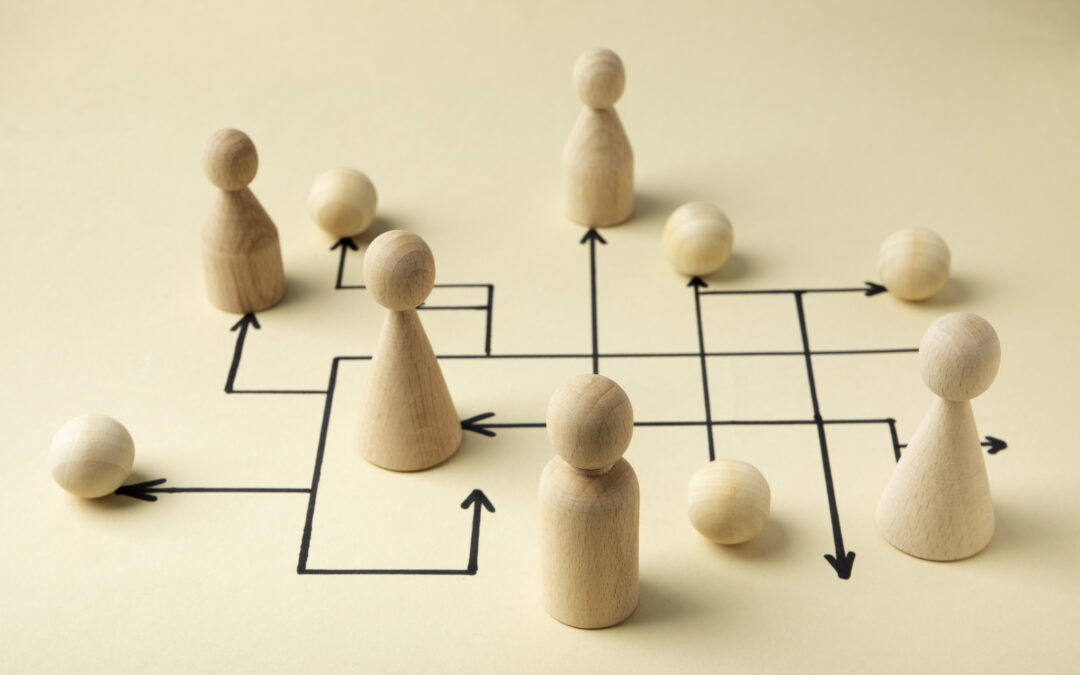In the fast-paced world of B2B sales, the way you route leads can make or break your conversion rates. Imagine generating hundreds of leads from your website, events, ads, and partnerships—only to have them fall through the cracks because they weren’t routed to the right sales rep. Lead routing, also known as lead distribution, is the backbone of a well-structured sales process.
This article will walk you through everything you need to know about how to route leads to sales teams in your B2B company—from the fundamentals to advanced strategies and tools. We’ll cover best practices, offer real-world examples, and give you actionable tips you can implement today.
Table of Contents
What Is Lead Routing?
Lead routing is the process of assigning incoming leads to the most appropriate salesperson or sales team within your organization. This can be based on multiple factors, such as geography, industry, deal size, account ownership, or availability.
A basic example: A lead from California looking for enterprise solutions would be routed to your West Coast enterprise sales rep. This ensures that your best-qualified team member engages the lead swiftly.
Why Lead Routing Is Crucial for B2B Sales Success
Lead routing isn’t just about organization—it’s about speed, personalization, and conversion.
Here’s why effective lead routing is essential:
-
Faster response time: Research from InsideSales shows that responding within 5 minutes increases conversion rates by 9x.
-
Improved customer experience: Leads get to interact with someone who understands their needs.
-
Higher close rates: The right salesperson is more likely to convert a lead.
-
Efficient pipeline management: Sales managers get a clear view of workloads and lead distribution.
Companies like HubSpot, Salesforce, and Outreach.io all emphasize the importance of timely and relevant lead routing in their sales processes.
Types of Lead Routing Models
Depending on your team size, structure, and sales goals, you can choose from several lead routing models:
1. Round Robin Routing
This method distributes leads in a rotating fashion. It’s simple and ensures equal opportunity.
Best for: Small or equally skilled sales teams.
2. Geographic Routing
Leads are routed based on their location. This is great for field sales or regional reps.
Best for: Companies with regional presence or international markets.
3. Account-Based Routing
If you’re using Account-Based Marketing (ABM), you’ll want to assign leads to reps who already handle those accounts or industries.
Best for: Enterprise sales or long-term client management.
4. Performance-Based Routing
Top-performing reps get more leads based on their closing rates.
Best for: Competitive sales teams where volume follows performance.
5. Availability-Based Routing
Leads are assigned to reps who are currently available or least busy.
Best for: Large teams with varying schedules or support availability.
When to Automate Lead Routing
Manual lead routing works—until it doesn’t. If your team is dealing with high lead volume, it’s time to automate.
Signs You Should Automate Lead Routing:
-
You’re losing leads due to slow assignment.
-
Leads get duplicated or misrouted.
-
Sales reps complain about fairness or visibility.
-
Your business has multiple products, regions, or verticals.
With automation, you save time, avoid errors, and increase your speed-to-lead.
Criteria for Lead Distribution
To route leads effectively, define the rules or criteria for distribution. These can include:
1. Geographic Location
Useful for compliance, time zones, and cultural context.
2. Lead Source
Assign based on whether the lead came from PPC ads, trade shows, LinkedIn, etc.
3. Company Size / Revenue
Enterprise clients may need to be routed to experienced reps.
4. Industry / Vertical
Use industry tags (like SaaS, Healthcare, or Manufacturing) to match leads to industry-savvy salespeople.
5. Lead Score
If you’re scoring leads based on engagement or fit, use the score to prioritize routing.
6. Product Interest
Assign based on the product or service the lead is interested in.
When these rules are built into your CRM or lead management software, you’ll create a streamlined system that removes bottlenecks.
The Role of CRMs in Lead Routing
Modern Customer Relationship Management (CRM) platforms are central to routing leads effectively. They integrate data sources, manage workflows, and provide visibility.
Leading CRMs that Support Lead Routing:
-
Salesforce: Offers territory management, lead assignment rules, and automation flows.
-
HubSpot CRM: Uses workflows and lead scoring to route leads.
-
Zoho CRM: Enables customizable assignment rules and round robin distribution.
-
Pipedrive: Allows task automation and segmentation-based routing.
These platforms support tools like Zapier, Make (Integromat), and native APIs for integrations across your marketing and sales stack.
Top Lead Routing Tools and Platforms
Here are some top-rated tools specifically built for lead routing and sales process automation:
| Tool | Key Features | Best For |
|---|---|---|
| LeanData | Lead-to-account matching, complex routing rules | Enterprise B2B |
| Chili Piper | Smart lead distribution, calendar booking | High-velocity sales |
| Salesforce Sales Cloud | Native CRM routing, workflows | Large sales teams |
| HubSpot | Visual workflows, integrations, lead scoring | SMBs and mid-size companies |
| Freshsales | AI-based assignment, multi-channel routing | Growing businesses |
Each of these can help you route, track, and manage leads in real time.
How to Set Up Lead Routing in Your B2B CRM
Let’s walk through how to create a lead routing system in a CRM like HubSpot or Salesforce.
Step 1: Define Your Sales Territories or Segments
Break down your market by region, product line, customer size, or vertical.
Step 2: Create Lead Assignment Rules
Set up rules that tell the system which sales rep gets which type of lead.
Example:
If lead.state = “California” and lead.size = “Enterprise”, then assign to Jane Doe.
Step 3: Set Lead Scoring (Optional but Valuable)
Use attributes like job title, company revenue, and engagement (downloads, visits) to calculate a score.
Step 4: Automate Workflows
Use workflow tools to create actions like:
-
Send notification to sales rep
-
Assign task in CRM
-
Trigger follow-up email
Step 5: Monitor and Optimize
Check reports weekly to see:
-
Average time to first contact
-
Conversion rates by rep
-
Lead volume by source
Common Lead Routing Mistakes to Avoid
Even with good systems, mistakes happen. Here are common lead routing pitfalls to avoid:
-
No clear rules or documentation
-
Assigning all leads to a single inbox
-
Routing to reps who are unavailable
-
Lack of ownership for follow-up
-
No testing of routing logic before launch
Always test your setup with dummy leads and real-world scenarios before going live.
Best Practices for Continuous Lead Routing Optimization
To stay competitive, you need to optimize your lead routing regularly. Here’s how:
1. A/B Test Routing Rules
Try different rule sets and compare conversion performance.
2. Use AI or Machine Learning
Platforms like Freshsales and Salesforce Einstein can predict best-fit rep assignments.
3. Incorporate Feedback Loops
Have sales reps rate lead quality and routing accuracy.
4. Audit and Clean Your Data
Bad data leads to bad routing. Clean your CRM regularly.
5. Align Sales and Marketing Teams
Ensure both teams agree on lead definitions and routing criteria.
Conclusion
Routing leads effectively in your B2B company isn’t just a technical setup—it’s a strategic advantage. The faster and more accurately you connect leads to the right people, the higher your conversion rates, customer satisfaction, and revenue will be.
By implementing lead scoring, automating with the right CRM tools, and avoiding common mistakes, you can create a routing system that supports scalable growth.
Start with a small set of rules, test continuously, and expand strategically. The sooner you optimize your lead routing, the sooner you’ll see results in your sales funnel.