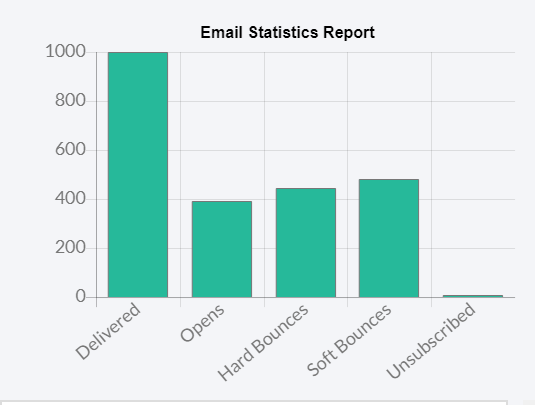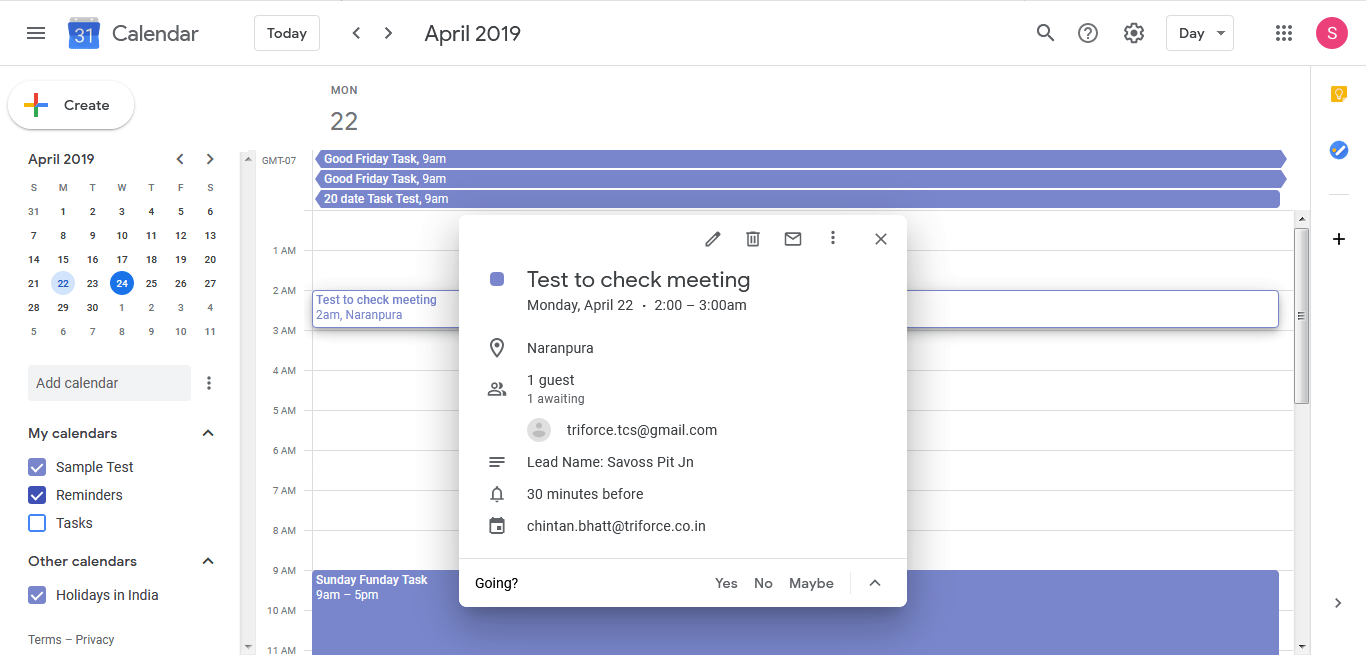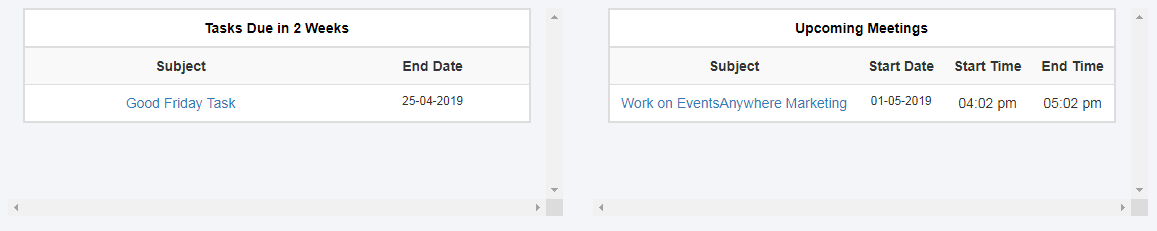We are continuously updating and adding a new feature in the MLeads platform so the user can get the maximum benefit of MLeads.
Big news! We’re excited to announce that MLeads has introduced new features in Cloud Platform such as :
- Graphical representation
- Sync Tasks and meetings with Google Calendar
- Stop drip mail by Lead Group/Event
- Tasks and Meetings on Dashboard
- Graphical Representation
With the new update, users can now see graphs for sales opportunity and email statistics right on the dashboard and take action for the prospects accordingly.
SalesView Post Opportunity Bubble Chart: 
Email Statistic Graph:
2.Sync Tasks and Meetings with Google calendar
With MLeads powerful new feature you can Sync your tasks to Google calendar and never miss out on important aspects for your business.
Steps to sync tasks:
First, go to MLeads>Tasks/ meetings and then you will see sync on/off button as shown in the picture below.
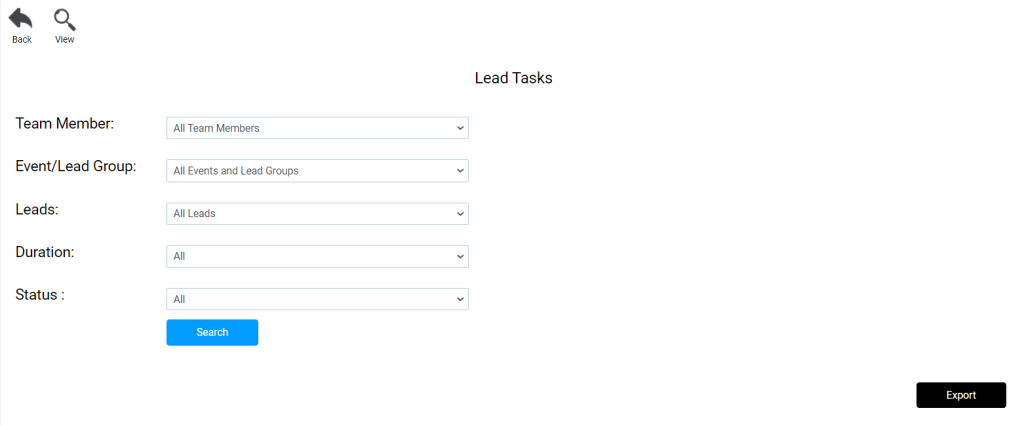
Click on sync on/off button and tasks/meetings will be synced to your Google account.
You can see tasks/meeting in your calendar as shown below
3. Stopping Drip Mail by Lead group/ Event
Now you can stop the drip mail campaign which is not working for your business by Lead Group/ Event and subject.
Refer Image below:
4. Tasks and Meetings on Dashboard
Now you will be able to see tasks and meetings right on the dashboard.
Go Forward with the power of MLeads and turn prospects to profit.
Subscribe now to get 10% Off use coupon code “MLApr10” offer valid till 30th April 2019.