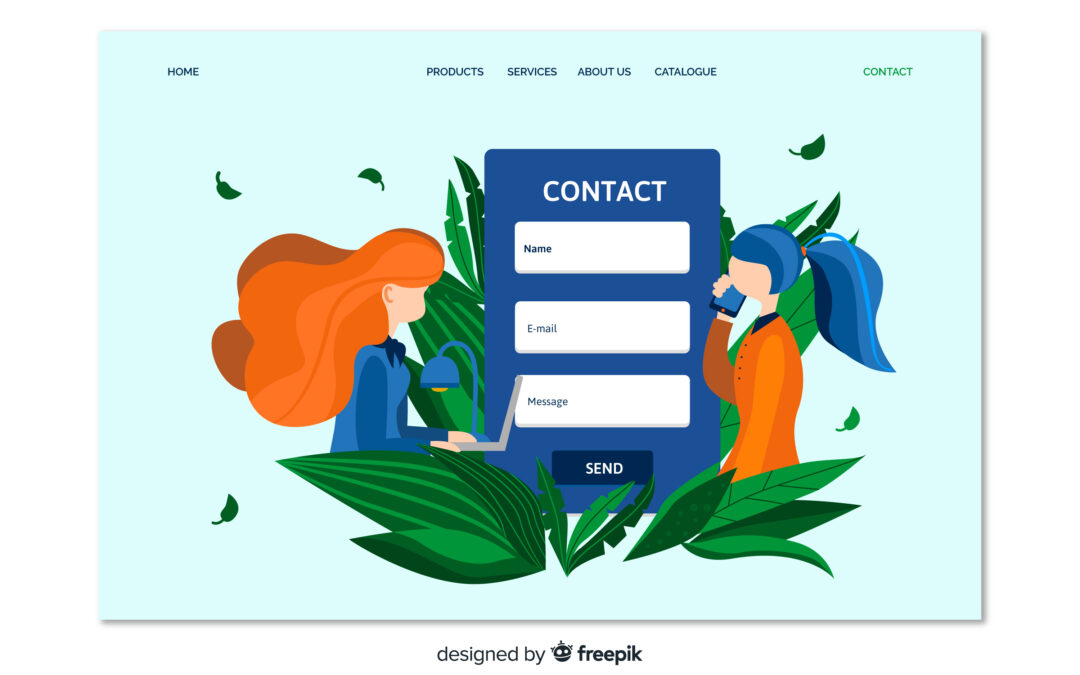Managing customer relationships efficiently is the backbone of every successful business. With the rise of digital transformation and the ongoing AI initiative across various industries, the way companies handle contacts and data within Customer Relationship Management (CRM) systems has evolved drastically.
One critical question business owners, marketers, and sales teams frequently ask is:
Should I import my contacts into my CRM or start fresh?
The answer isn’t as black and white as it might seem. It depends on factors such as data quality, segmentation needs, system capabilities, and long-term business goals. In this comprehensive guide, we’ll explore the advantages, risks, strategies, and the role of artificial intelligence in contact management to help you make an informed decision.
Table of Contents
Understanding the Role of CRM in Today’s Business
At its core, a Customer Relationship Management (CRM) system is a digital platform designed to store, manage, and analyze customer interactions across various channels. It empowers businesses to improve relationships, boost productivity, and drive revenue growth.
Thanks to the surge in AI initiatives, modern CRMs go beyond just storage. They can now predict customer behaviors, score leads automatically, and even trigger marketing workflows based on data insights.
CRM is not just a contact list—it’s a strategic tool.
What Does It Mean to Import Contacts into a CRM?
Importing contacts into a CRM means taking your existing database—emails, phone numbers, social media handles, purchase history—and uploading it into your new CRM platform. This can be done via spreadsheets, API integrations, or through CRM-specific migration tools.
Depending on the CRM you’re using (such as HubSpot, Salesforce, or Zoho), the import process can vary in complexity.
Here are common contact sources:
-
Old CRM systems
-
Email marketing tools like Mailchimp
-
Excel/CSV spreadsheets
-
ERP platforms
-
Social media and website form submissions
But should you import everything just because you have it? Not necessarily.
The Benefits of Importing Existing Contacts
If you’ve been in business for a while, your existing contact list is likely a valuable asset. Here are the main advantages of importing:
1. Preserve Customer History
Importing keeps your past interactions intact. You’ll be able to view communication history, purchases, preferences, and lifecycle stages.
2. Immediate Campaign Activation
With contacts ready to go, you can launch your sales or marketing efforts right away—especially important for startups or rebrands.
3. Sales Enablement
Sales teams can hit the ground running with enriched lead profiles and scoring from day one.
4. AI-Powered Segmentation
Modern CRMs can apply AI initiative frameworks to segment your imported contacts automatically. For instance, Salesforce’s Einstein AI can group leads based on behavior or buying signals.
5. Avoid Duplicating Work
If your team has already spent years compiling customer data, it may be inefficient and costly to rebuild everything from scratch.
The Case for Starting Fresh with Your CRM
While importing may seem like the obvious route, there are strong arguments for starting fresh, especially if:
1. Data Quality Is Poor
Outdated, inconsistent, or duplicate data can severely impair your CRM’s performance. Bad data costs U.S. businesses over $3 trillion annually.
2. Your Audience Has Evolved
If your business has pivoted, many old contacts may no longer be relevant. Starting fresh ensures your CRM aligns with your new goals.
3. You Want Better Segmentation
Fresh imports often allow more intelligent tagging and categorization. This helps your CRM’s AI features work more effectively.
4. You Need GDPR/CCPA Compliance
Regulations require accurate, consent-based data. Starting fresh ensures you’re only storing what’s compliant.
5. You Want a Cleaner Sales Funnel
Old CRMs may have contacts in varying stages of the funnel. A clean start allows you to rebuild an optimized pipeline.
Common Data Challenges You May Encounter
Before making your decision, consider the pitfalls of importing contacts without preparation:
-
Duplicate Records: Many contacts exist across different tools. CRMs may not always merge them correctly.
-
Invalid Emails/Numbers: Outdated contact info can harm your email deliverability and marketing ROI.
-
Incomplete Fields: Many legacy systems miss essential data points like behavior tracking or lead source.
-
Compliance Risks: Unverified contact data can violate privacy laws.
These challenges make it crucial to clean your data or start with better hygiene protocols.
How AI Initiatives Are Transforming CRM Practices
Artificial intelligence is revolutionizing CRM platforms. The rise of the AI initiative in tools like Zoho Zia, HubSpot AI, and Salesforce Einstein has changed how data is managed, segmented, and acted upon.
AI-Powered Capabilities Include:
-
Predictive Lead Scoring
-
Automated Workflow Triggers
-
Natural Language Querying
-
Customer Sentiment Analysis
-
Sales Forecasting
A clean CRM—whether from a fresh start or post-import—enables AI to work more efficiently. Dirty or cluttered data restricts the impact of these AI features.
If your organization plans to capitalize on an AI initiative, your contact data should be highly organized, current, and actionable.
Data Cleaning: A Critical Step Before Importing
If you choose to import, don’t skip this step. Data cleaning is non-negotiable.
Key Steps:
-
Deduplicate – Use tools like Dedupely or built-in CRM functions.
-
Standardize Fields – Ensure names, emails, phone numbers, and companies follow a unified format.
-
Remove Inactive Contacts – Use engagement metrics to delete or archive cold leads.
-
Tag or Segment – Apply labels to help AI systems categorize them later.
-
Verify Compliance – Double-check opt-in and consent forms.
Only clean data can help your CRM perform like a well-oiled AI-powered machine.
How to Strategically Migrate Contacts into a New CRM
To avoid chaos, follow a step-by-step migration process:
-
Audit Your Current Contacts
-
Define CRM Field Mapping
-
Clean and Segment Data
-
Use Import Tools or APIs
-
Test with a Sample Group
-
Run a Full Import
-
Enable AI Features Post-Import
-
Assign Contacts to Teams
-
Monitor CRM Usage and Errors
-
Launch Your First Campaign
Use CRM-native import wizards (like Salesforce’s Data Loader or HubSpot’s Import Tool) to simplify the process.
Tools to Help You Import or Rebuild Contact Lists
Whether you’re importing or starting anew, these tools can support your CRM efforts:
-
Clearbit: Enriches contact profiles using public data.
-
Mailchimp Audience Management: Prepares lists for CRM migration.
-
Zapier: Automates data flows between apps.
-
RingLead: Offers advanced deduplication and enrichment.
-
[Google Sheets with CRM Connectors]: Easy for bulk editing pre-import.
Each tool plays a role in making your CRM aligned with your AI initiative goals.
Best Practices for CRM Contact Management in 2025
As AI becomes a staple in CRM solutions, here are top best practices to future-proof your system:
-
Invest in AI-powered CRMs like Salesforce, Zoho, or HubSpot
-
Build contact profiles dynamically using website and email behavior
-
Keep CRM fields lean and structured
-
Segment by engagement and lifecycle stage
-
Regularly audit and clean your data
-
Enable integrations with marketing and customer support tools
-
Prioritize privacy and consent tracking
In a world increasingly driven by data and automation, your CRM needs to be more than a digital Rolodex—it should be a strategic AI-enabled asset.
Conclusion: Importing vs. Starting Fresh — What’s Right for You?
The decision to import your contacts into your CRM or start fresh boils down to your data quality, business direction, and readiness to support AI initiatives.
If your current list is clean, relevant, and segmented—import it. Let your AI-powered CRM work with the rich data you’ve already collected.
If your data is outdated or misaligned with your business goals—start fresh. Build with intention, structure, and compliance from day one.
Either way, your CRM is only as valuable as the data you feed into it. Make that data work smarter by leveraging the power of AI initiatives, and your CRM will do far more than store contacts—it will become your competitive advantage.