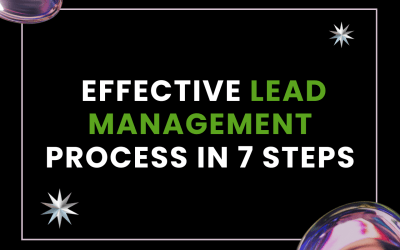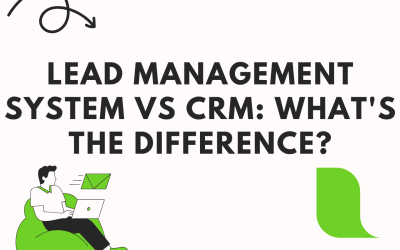Frequently Asked Questions For MLeads – CRM
What is the value proposition of MLeads to any business
MLeads is a one stop solution for Leads management.MLeads helps organizations or individuals to automate business development, Pre-Sales or Marketing efforts to gather leads quickly, efficiently and to perform a quick follow up actions to achieve higher return on investments (ROI) of your efforts and make you more productive and efficient.
Who can use Mleads?
Anyone can use MLeads, specially for event organizers, exhibitors, business owners, sales and marketing professionals.
How do I export the data in excel .xls format to import into existing CRM system?
You can export the data in .CSV format from My Leads page on mobile device or by logging into MLeads website www.myleadssite.com” and from “My Leads” section you can click on export icon to export all your leads into .csv format
Can I import my existing leads or contacts?
Yes, you can import existing leads or contacts in .CSV file format from any external system. You can also import leads with email address directly from your mobile device address book, existing Yahoo, Gmail or AWeber email marketing platform.
What are the ways MLeads supports Lead Retrieval?
8 unique ways to capture prospects details like Scan Business Card, Scan the Badge, Speak Lead, Scan QR Code, Bump Lead, Quick Record, Quick Note, Type Lead
How Lead Research is supported in MLeads?
User can search information about the Leads on Facebook, Twitter, Linked-In, Website, Maps, Google Search
How Lead follow-up action work in MLeads?
Instant bulk personalized email follow-ups using predefined email message templates in seconds, set drip email schedule, tasks and meetings and more.
Can I track my sales and marketing team members productivity and efficiency in MLeads? How?
Yes, You can Track Sales Report, Pipleline sale report, Sales Cycle report, Pipeline report, product interest by percentage
Can I send an email to all leads at once?
Yes, you can send the email to all leads of a selected event or leads group. To send email to all leads at once for the selected event, Go to MyLeads screen, select a lead, On View Lead page click on “Email” icon, a dialog box will appear showing listing of message templates, and above that one check box appear, “All Leads”, to send email to all leads, checkmark on “All Leads” checkbox. And then select a message template to use to send out the email and follow the instructions. Each lead will receive a personalized email message separately. Learn more
Can I search my Email & Phone call leads follow-up history?
Yes, you can search the Follow-ups activities by Email and Phone call by team member & event name.
Can I add and Email my product or services video to others?
Yes, you can add video profile with video details and links to your product(s) or service(s) video anywhere on the web. You can email to anyone after successfully added to the system.
How the Task Management works?
“User can view Scheduled tasks for a lead by selecting a particular lead and then clicking on Tasks icon on View Lead information screen User can also view Scheduled tasks for an event by selecting a particular event and then clicking on Tasks icon on Events listing screen User can also Schedule a new task, by tapping on “+” icon in Task screen User can also edit existing task by tapping on select icon in Task screen User can run Scheduled Tasks report and view all the tasks for leads and events in one concise report”
How is the Meeting Management functionality works?
“User can view Scheduled Meetings for a lead by selecting a particular lead and then click on Meetings icon on View Lead information screen User can also schedule a new meeting, by tapping on “+” icon on Scheduled Meetings screen, user and the lead both will receive an email message containing the meeting details which they can add to the Outlook calendar User can also edit existing meeting by tapping on select icon on Scheduled Meetings screen User can run Scheduled Meetings report and view all the scheduled meetings for leads in one concise report”
Does MLeads provide reminders for tasks, meetings for leads?
Yes, you can set up reminders for tasks, meeting for leads
What are the main key features offered within the MLeads platform?
“Main key feature : Leads Management, Lead Retrieval, Lead Research, Track Leads by Event or Group, Lead Follow-ups, Measure statistics and ROI, Team management”
What customization capabilities are offered by MLeads?
Yes, MLeads offer fully customization capability as per requirement
Can you track opportunities and generate pipeline report in MLeads and how?
Yes, you can track opportunities First Login in your MLeads account, Click on Menu > my leads > Select Lead > Click on opportunities (Top menu bar) > add details For pipeline report, Login in your MLeads account and you can see various pipeline reports in dashboard
What kind of reporting capabilities are provided by MLeads?
Run statistical reports, Increase ROI, ROO, Visibility into productivity across team, Pipeline and statistical reports at your fingertips
How many other languages supported by MLeads?
MLeads App support 7 different languages, a) English b) Traditional and Simplified Chinese c) French d) Portuguese e) German f) Spanish g) Italian
Does MLeads support entering the date in other languages other than English?
Yes, MLeads App support 7 different languages, a) English b) Traditional and Simplified Chinese c) French d) Portuguese e) German f) Spanish g) Italian
Is MLeads available to use in an On-Premise or Private Cloud network as we are a large corporation and do not want to host the data onto your platform?
The answer is very simple. We support exporting the leads data into a Microsoft Excel or .CSV format, which you can import into any existing CRM system platform. MLeads supports any source to any destination data migration concept.
Is there any support to existing CRM system already in place in our organization such as Salesforce, ACT etc.? How do leads gathered from MLeads get incorporated into our existing CRM systems?
The answer is very simple. We support exporting the leads data into a Microsoft Excel or .CSV format, which you can import into any existing CRM system platform. MLeads supports any source to any destination data migration concept.
When I synchronize the data to server, what happens? How much data is kept on the mobile device?
When you synchronize the data on your mobile devices, the data from the device will be synchronized with the cloud server platform. On mobile devices, we only keep the data captured in an offline mode until it is synchronized with the server.
How long is my data available on the server?
The data is available 24/7 until you remove it by logging into the cloud computing platform from https://myleadssite.com.
How long is my data stored on the mobile device?
The only data captured in an offline (without internet connection) mode will get stored on the mobile device. Data gets synchronized and uploaded back to the server every time the user logs into the mobile app with Wi-Fi or internet connection available on the device. Also, data are accessible anytime using our cloud computing environment or when user login in an online mode on the mobile devices.
Is my information secure and confidential
Totally secure and confidential. Our terms of service and privacy policy reflect more details on the same but utmost care is taken to make sure all you information is secure and compliant as per the highest level of codes and standards that we follow.
How Do I upgrade from free user to MLeads paid user?
Please follow below steps:- Login to your account > Click on Menu > Click on Subscription > Fill up the Form > Click on Submit Follow the payment steps as per given on pages.
What is the benefit to MLeads paid user by referring MLeads to others?
Every time you refer a friend from the web or mobile platform, and if the referred friend becomes a paid subscriber user you earn 10% of the referred friend’s subscription as credit. You earn the credit as long as the referred friend remains as a paid subscribed user to MLeads platform.Learn More
Do you offer incentive for referrals to users if we recommend MLeads?
Yes, we do and details can be found out on the referral program page directly. We encourage recommendations.Learn more
Where can I find the Quick reference guide for MLeads Lead Management?
Click here to for Quick reference guide for Leads management orClick Here
Resources
Resources & Articles For Managing Your Leads On Your Own
Set Up an Effective Lead Management Process in 7 Steps
Discover the seven crucial steps for setting up a robust lead management system to help your business attract, nurture, and convert leads into loyal customers.
Lead Management System vs CRM: What’s the Difference?
Lead management and CRM systems support growth in different ways. Lead management focuses on capturing, tracking, and converting prospects, while CRM builds strong customer relationships. Understanding both helps businesses improve sales performance, retention, and long-term success.
Understanding Lead Generation and Lead Management
Master lead generation and management to convert leads into loyal customers and accelerate business growth.